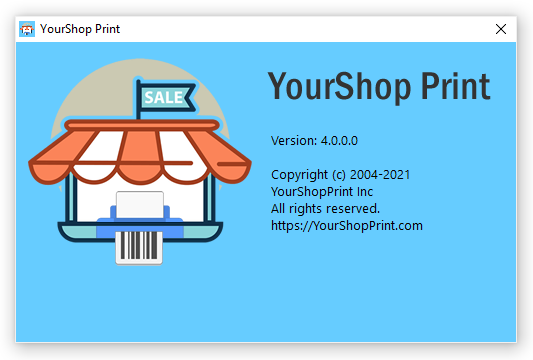We’re proud to announce JSPrintManager 7.0 for Blazor the most advanced Printing & Scanning solution for Blazor Server & WebAssembly apps!
JSPrintManager for Blazor is a Razor Component + Client App solution for
Client-side Printing & Scanning scenarios designed to be used in any Blazor project
What’s new in V7.0?
- New! Added SendIppMessage method to send IPP Messages to IPP hosts/devices/printers.
- New! Added PrinterDeleteAllJobs method to delete all print jobs in a given printer queue.
- New! Added GetDeviceId method to get the client system ID based on the OS native machine UUID/GUID.
- New! Added SitesManager method to allow or block a given site/device address.
- New! Added the PrintAutoCenterHorizontally and PrintAutoCenterVertically properties to PrintFilePDF.
- New! Added DocName prop to PrintFile class to specify the doc name shown by the print queue.
- New! Added PrinterCommandsDocName prop to ClientPrintJob class to specify the doc name for raw commands shown by the print queue.
- New! The GetPrintersInfo method now also returns the printer’s manufacturer name.
Getting Started with JSPrintManager 6.0 for Blazor